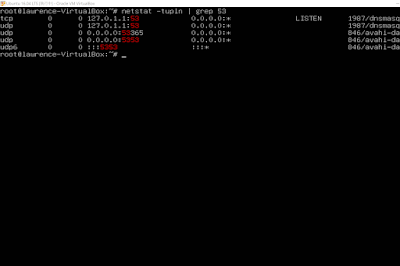
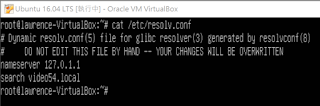
Therefore, system will forward DNS query to the localhost first, and forward to the DNS server which obtained from the DHCP server afterward.
Actually, I didn't prefer this method, so that I would like to turn off this mechanism via steps were listed below:
Steps:
1. Open /etc/NetworkManager/NetworkManager.conf
2. To disable dnsmasq
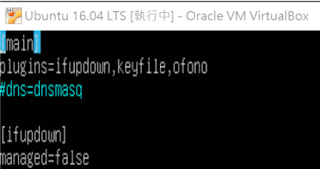
3. Restart NetworkManager
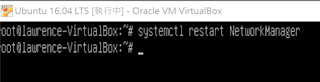
4. Examine /etc/resolv.conf
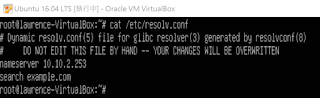
Done.
No comments:
Post a Comment