A long time ago, there was an introduction on how to use Ubuntu's Multipass. If you're interested, you can refer to the following link below:
https://go-linux.blogspot.com/2020/06/canonicalmultipass.html
Today, I'm here to introduce to you the enhanced version of Multipass (currently in the beta channel of Snap).
2. Comparison between the new and old versions of the GUI:
1.13.1:
1.14.0-rc2: In the interface of 1.14-rc2, a new option "Toggle Window" can be seen.
After clicking on it, you will discover a brand new GUI presenting itself.
In this new UI, you can easily configure the Ubuntu virtual machine you want to use.
Furthermore, you can adjust the CPU, memory, disk resources, and network settings for each instance, including whether to use bridge mode. It seems like you can also share disks with the host.
There's also an interface that lists the currently running instances along with their loading status.
Click on the instance you need, then select "Open Shell," and you can directly access the shell of that instance. It's really convenient!
This redesign of Multipass is really impressive! Looking forward to seeing it pushed to the stable channel.


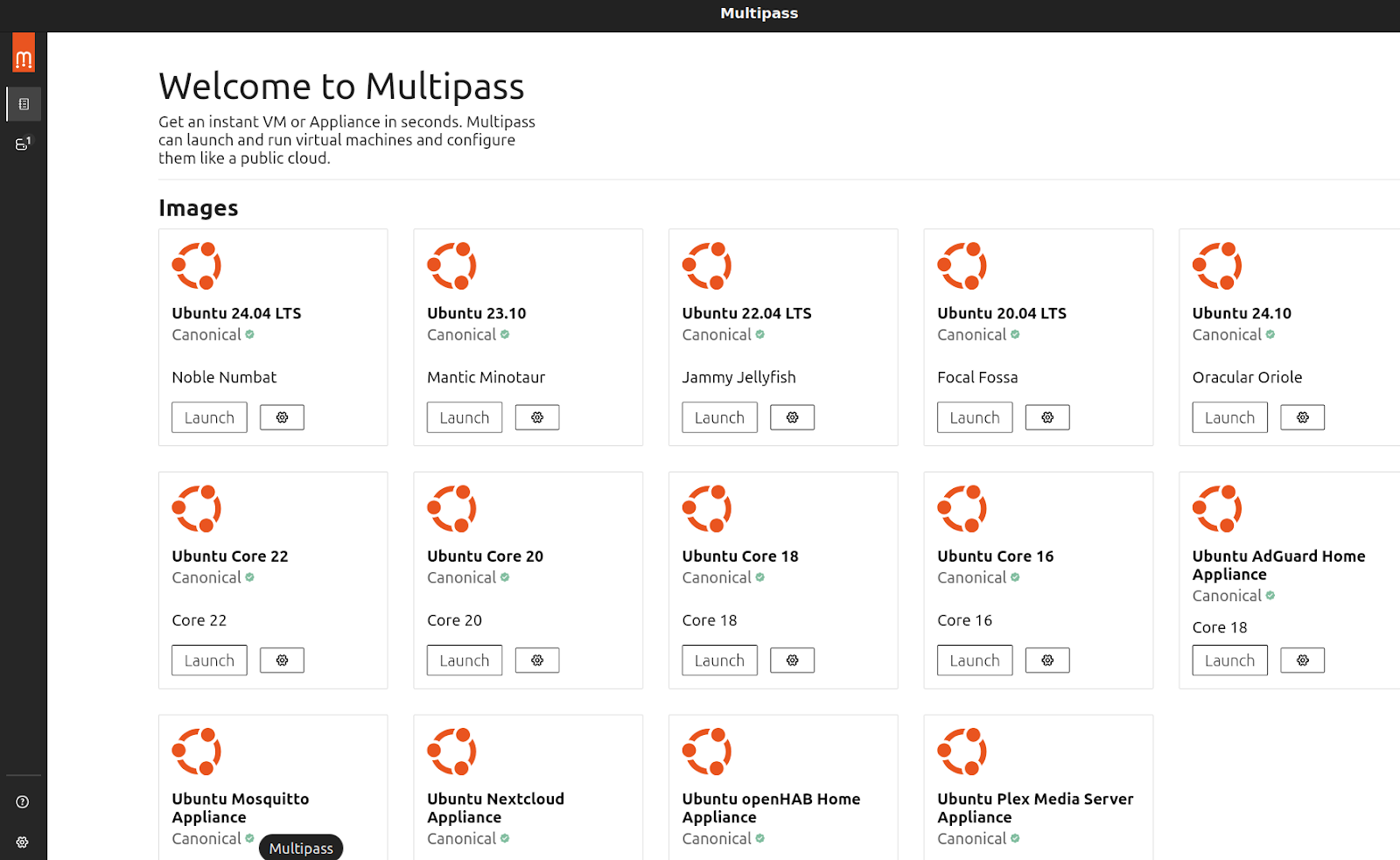


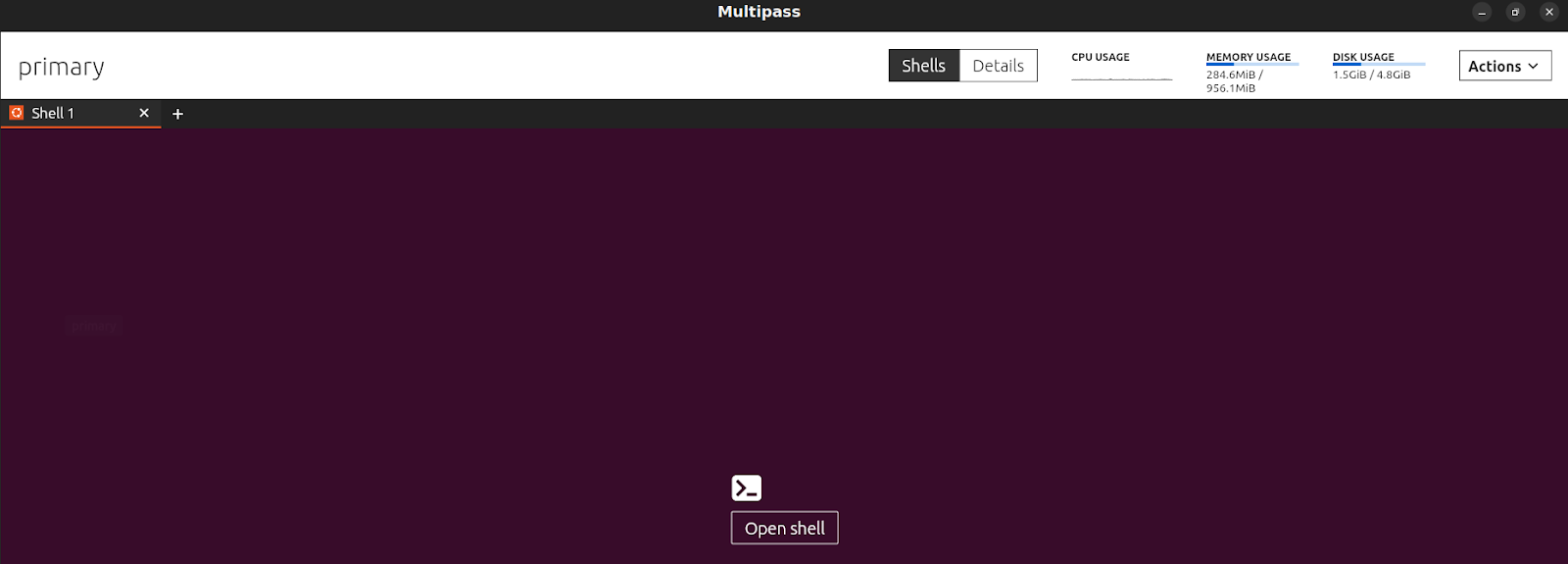

No comments:
Post a Comment