1. Download Ubuntu Core of KVM image from URL below:
https://developer.ubuntu.com/core/get-started/kvm
2. To decompress xz.
3. To convert the format of img to the vdi via VBoxManage command below:
VBoxManage.exe convertdd ubuntu-core-16-amd64.img ubuntu-core-16-amd64.vdi4. Import vdi file above to the VirtualBox without issue.
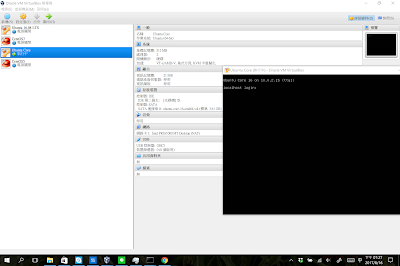
No comments:
Post a Comment