1. 利用host查詢mail.example.com所對應的IP address.
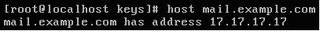
2. 在Primary DNS Server產生TSIG供client端使用.
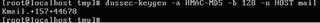
3. 檢查是否成功新增以下兩個檔案.
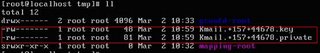
4. 查看key的內容.

5. 修改/etc/named.conf的內容如下,這樣一來擁有key的client將可以update mail.example.com這筆RR.
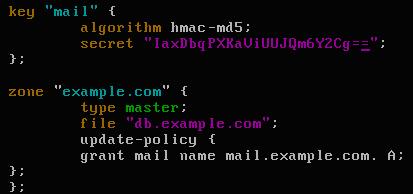
6. 重新啟動named.
7. 利用scp將步驟3所產生的兩個檔案copy到client端. (兩個檔案必須在同一目錄下)
DNS client:
1. 在client端執行以下的命令,來更新RR.

2. 重新查詢mail.example.com,檢查是否更新成功.

Note: 如果不能更新成功,請檢查相關目錄的權限是否設定正確.
No comments:
Post a Comment