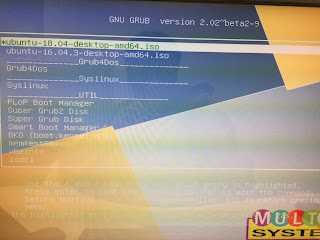You can refer to https://www.pendrivelinux.com/multiboot-create-a-multiboot-usb-from-linux/
It works for me!
Above you can see that I am able to boot Ubuntu 16.03 as well as 18.04 with one USB stick w/o problem.
But somehow you've to disable security boot in BIOS.
Enjoy~
Friday, May 04, 2018
How can I setup a proxy server in Ubuntu 16.04?
Step1. Install package squid
# sudo apt-get install -y squid
Step2. To setup common proxy settings:
# sudo vi /etc/squid/squid.conf
To add some lines below:
# line 977
acl lan src 192.168.1.0/24
(where 192.168.1.0 means network you would like to allow client to access your proxy server)
# line 1189
http_access allow lan
(Allow lan here)
# line 1602
http_port 3128
(To modify default proxy port if needed)
Step3. Restart squid
# sudo systemctl restart squid
Step4. Examine squid service
# sudo systemctl status squid
● squid.service - LSB: Squid HTTP Proxy version 3.x
Loaded: loaded (/etc/init.d/squid; bad; vendor preset: enabled)
Active: active (running) since 四 2018-04-26 15:24:04 CST; 1min 56s ago
Docs: man:systemd-sysv-generator(8)
Process: 3088 ExecStop=/etc/init.d/squid stop (code=exited, status=0/SUCCESS)
Process: 3119 ExecStart=/etc/init.d/squid start (code=exited, status=0/SUCCESS)
CGroup: /system.slice/squid.service
├─3159 /usr/sbin/squid -YC -f /etc/squid/squid.conf
├─3161 (squid-1) -YC -f /etc/squid/squid.conf
├─3162 (logfile-daemon) /var/log/squid/access.log
└─3163 (pinger)
四 26 15:24:04 uc16-VirtualBox systemd[1]: Starting LSB: Squid HTTP Proxy version 3.x...
四 26 15:24:04 uc16-VirtualBox squid[3119]: * Starting Squid HTTP Proxy squid
四 26 15:24:04 uc16-VirtualBox squid[3159]: Squid Parent: will start 1 kids
四 26 15:24:04 uc16-VirtualBox squid[3119]: ...done.
四 26 15:24:04 uc16-VirtualBox systemd[1]: Started LSB: Squid HTTP Proxy version 3.x.
四 26 15:24:04 uc16-VirtualBox squid[3159]: Squid Parent: (squid-1) process 3161 started
# netstat -tupln | grep 3128
tcp6 0 0 :::3128 :::* LISTEN 3161/(squid-1)
Done ~
In proxy client side:
You can use tcpdump or wireshark to ensure that http request will go to proxy server after you configured http proxy server within browser.
root@server1:~$ sudo tcpdump -n -v -i any port 3128
tcpdump: listening on any, link-type LINUX_SLL (Linux cooked), capture size 262144 bytes
15:29:06.382845 IP (tos 0x0, ttl 64, id 2257, offset 0, flags [DF], proto TCP (6), length 145)
192.168.1.211.40994 > 192.168.1.254.3128: Flags [P.], cksum 0x85a5 (incorrect -> 0x9ba8), seq 670754847:670754940, ack 314235908, win 237, options [nop,nop,TS val 1731217504 ecr 1884649606], length 93
15:29:06.383195 IP (tos 0x0, ttl 64, id 35299, offset 0, flags [DF], proto TCP (6), length 212)
192.168.1.254.3128 > 192.168.1.211.40998: Flags [P.], cksum 0xbf6c (correct), seq 2355697405:2355697565, ack 1986317666, win 486, options [nop,nop,TS val 1884649610 ecr 1731217476], length 160
15:29:06.383264 IP (tos 0x0, ttl 64, id 17423, offset 0, flags [DF], proto TCP (6), length 52)
192.168.1.254.3128 > 192.168.1.211.40994: Flags [.], cksum 0xaba6 (correct), ack 93, win 503, options [nop,nop,TS val 1884649610 ecr 1731217501], length 0
15:29:06.383359 IP (tos 0x0, ttl 64, id 2258, offset 0, flags [DF], proto TCP (6), length 1353)
192.168.1.211.40994 > 192.168.1.254.3128: Flags [P.], cksum 0x8a5d (incorrect -> 0x8fe0), seq 93:1394, ack 1, win 237, options [nop,nop,TS val 1731217505 ecr 1884649610], length 1301
15:29:06.384198 IP (tos 0x0, ttl 64, id 9911, offset 0, flags [DF], proto TCP (6), length 268)
Subscribe to:
Comments (Atom)